Oh, my pineapple-loving heart skips a beat at the mere thought of adorning my desktop and mobile devices with a delightful pineapple background!
Imagine unlocking your mobile phone or opening your laptop to be greeted by the vibrant and whimsical sight of a pineapple wallpaper. Instantly, your day is infused with a burst of cheerfulness and positive energy.
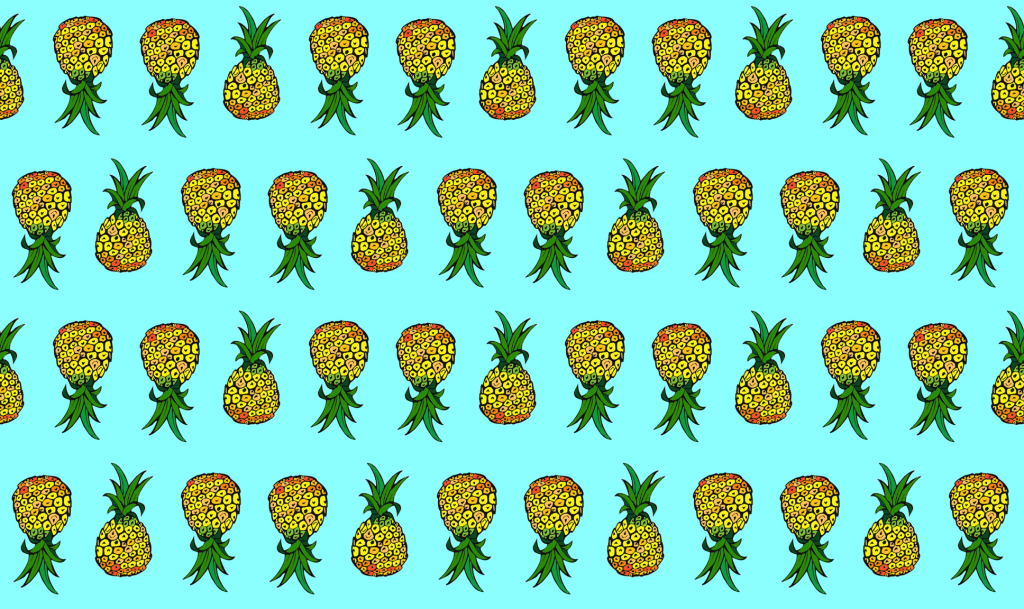
The vibrant yellow hue of the pineapples, coupled with their unique crown-like green tops, creates a visual feast that tantalizes the senses. With each glance at your screen, a wave of joy washes over you, transporting you to a tropical paradise where worries melt away, and happiness reigns supreme.
Beyond the visual appeal, a pineapple wallpaper on your desktop and mobile devices serves as a daily reminder of the beauty and wonders of nature. In our increasingly digital world, it’s crucial to find moments of connection with the natural world, and what better way to do so than by immersing yourself in the tropical charm of pineapples?
These delightful fruits symbolize warmth, hospitality, and friendship, and by featuring them on your devices, you invite these qualities into your digital realm. It’s like carrying a pocketful of sunshine wherever you go!
We have scoured the web to find you a selection of the best websites for pineapple wallpapers on your desktop and mobile.
13 websites where you can find a free Pineapple Background
- Unsplash (https://unsplash.com/)
Unsplash has a gallery of around 3 million high-resolution images uploaded by generous global contributors. We found over 10k images of pineapple wallpapers you can choose from on this site. - Pixabay (https://pixabay.com/)
Pixabay has a similarly large selection of free high-res images of pineapple backgrounds uploaded by contributors globally. - Pexels (https://www.pexels.com/)
Pexels is mainly used by web designers but also has a huge selection of images you can use for backgrounds on mobile and desktop. - WallpaperAccess (https://wallpaperaccess.com/)
A website specifically for backgrounds rather than stock images. You’ll find lots in the right format for your desktop and mobile devices on this site. - WallpaperCave (https://wallpapercave.com/)
WallpaperCave is an online community of mainly desktop wallpapers enthusiasts, creating free backgrounds and a good few pineapple ones. - Wallpaper Abyss (https://wall.alphacoders.com/)
Home to a selection of over 1 million free wallpapers. Lots of high quality pineapple backgrounds. - HD Wallpapers (https://www.hdwallpapers.net/)
A site with lots of free to use background images and updated daily. - Wallpaper Flare (https://www.wallpaperflare.com/)
A large selection of HD wallpapers, best suited to finding your desktop pineapple background. - WallpaperFusion (https://www.wallpaperfusion.com/)
Slightly older site but you can find a handful of pineapple background here. - WallpapersCraft (https://wallpaperscraft.com/)
A good selection of backgrounds and wallpapers, made for specific device sizes. - Desktop Nexus (https://www.desktopnexus.com/)
Lots of active users and a big (1.5M+) selection of wallpapers and backgrounds. - WallpaperSafari (https://wallpapersafari.com/)
Your “best friend” in finding some cool pineapple wallpapers for desktop and mobile. - PikWizard (https://pikwizard.com/)
You’ll mostly find stock images here, but there are a good few high quality pineapple pictures for use on desktop and mobile here.
We hope this list helps you find the pineapple background you’re looking for!
Once you pick an image, you might be wondering how to get it on your phone (for desktop all you’ll need to do is save an image, then find it > right click > set as desktop).
For mobile, it can be a bit trickier setting a custom wallpaper or background, depending on your device.
How to add a Pineapple Background on your iPhone
To add a custom wallpaper to an iPhone device, follow these steps:
- First, locate or create the desired image on your iPhone or transfer it from another device (e.g. save an image from one of the websites listed below).
- Open the “Settings” app, tap on “Wallpaper,” then select “Choose a New Wallpaper.”
- From the options provided, you can choose from your “Photos” or “Files” to select the custom image.
- Once selected, you can adjust the image position and zoom level if needed.
- After making your adjustments, tap “Set” to choose whether you want the wallpaper for the lock screen, home screen, or both.
- Finally, confirm your selection by tapping “Set Home Screen,” “Set Lock Screen,” or “Set Both” to apply the custom wallpaper to the desired location on your iPhone device.
How to add a Pineapple Background to your Android phone
To add a custom wallpaper to an Android device, follow these simple steps:
- First, locate or download the desired image on your device or transfer it from another source.
- Long-press on the home screen or navigate to “Settings” and select “Wallpaper” or “Display.”
- Choose “Wallpaper” or “Set Wallpaper” and select “Gallery” or “Photos” to access your custom image.
- Once you’ve chosen the image, you can adjust its position, crop it, or apply any desired effects.
- After making your adjustments, tap “Set Wallpaper” or “Apply” to confirm and set the custom wallpaper as your device background.
The exact steps may vary slightly depending on your Android device model and operating system version, but these general guidelines should help you add a custom wallpaper to your Android device with ease.
Choosing the best size for your Pineapple Wallpaper
When it comes to selecting the best image sizes for background wallpaper images on desktop and mobile devices, it’s important to consider the varying screen resolutions and aspect ratios. For desktop wallpapers, the ideal image size often depends on the monitor’s resolution. To ensure optimal quality and compatibility across different screens, it is recommended to use high-resolution images with a minimum width of 1920 pixels and a height that matches the aspect ratio of the monitor, such as 1080 pixels for a 16:9 aspect ratio. This allows the wallpaper to fill the screen without stretching or pixelation, providing a visually pleasing and immersive experience.
On the other hand, when it comes to mobile wallpapers, the image size should be tailored to the specific device’s screen dimensions and pixel density. Given the wide range of mobile devices available, it’s important to optimize for the most common screen sizes. A good starting point is to choose wallpapers with a resolution of 1080 pixels wide and 1920 pixels tall (or vice versa) to cater to the popular 16:9 aspect ratio on iPhone devices and leading Android devices. However, it’s also crucial to consider other aspect ratios, such as 18:9 or 19.5:9, as newer devices often have taller screens.
In summary, for desktop wallpapers, aim for high-resolution images with a width of at least 1920 pixels and a height that matches the aspect ratio of the monitor. For mobile wallpapers, choose versions with a resolution of 1080 pixels wide and 1920 pixels tall as a starting point, but also consider other aspect ratios prevalent in mobile devices. Providing a range of optimized wallpaper options ensures that users can enjoy the best visual experience on both desktop and mobile, without compromising image quality or screen compatibility.
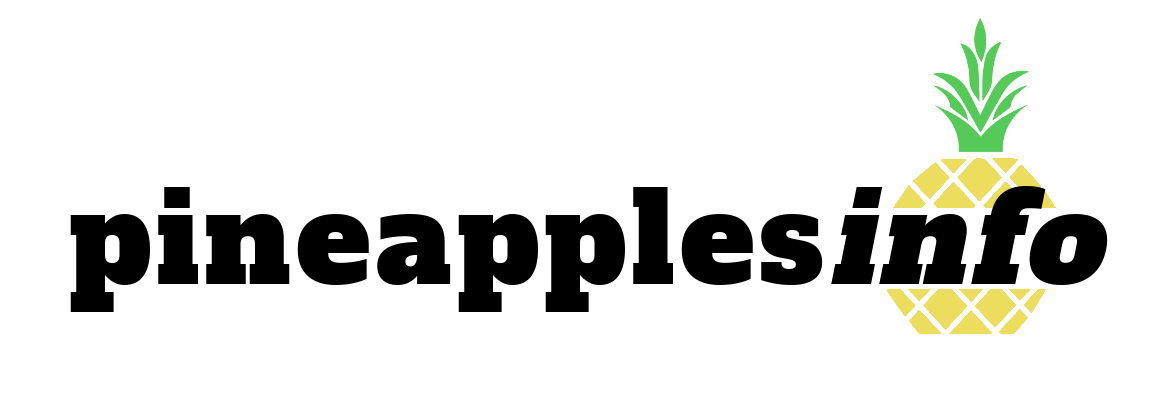

0 Comments